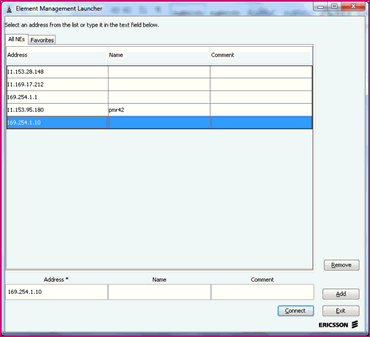
- Click on Download and then Run.
- Follow the steps to install the program.
- Ensure you have Java version 1.5 on your local machine. If not, install it.
- Open Element Manager (install instructions are contained in the Tech Tools sections).
- Input the default IP Address for the DU(L/S) and click Connect in the lower right hand corner.